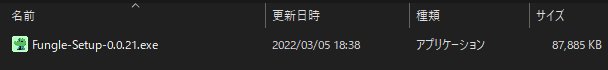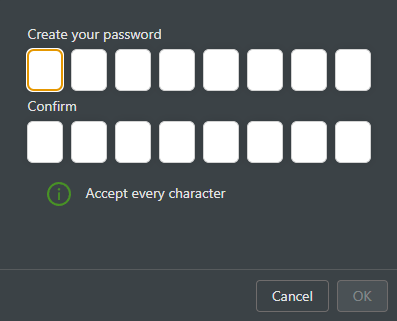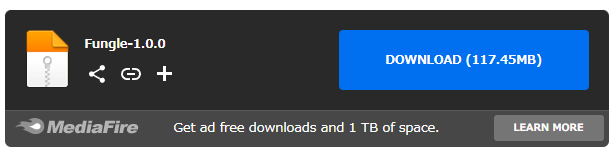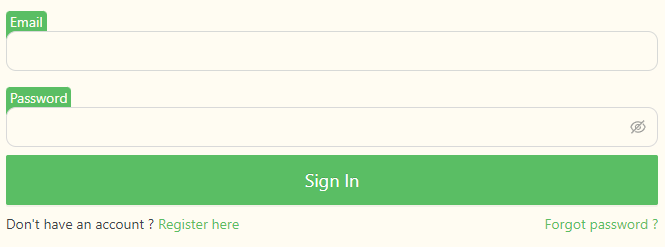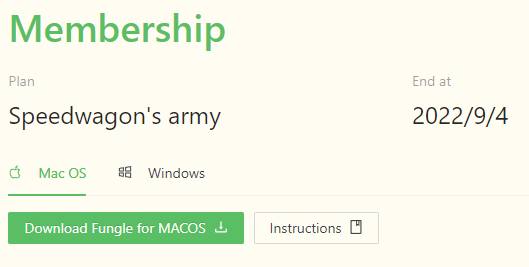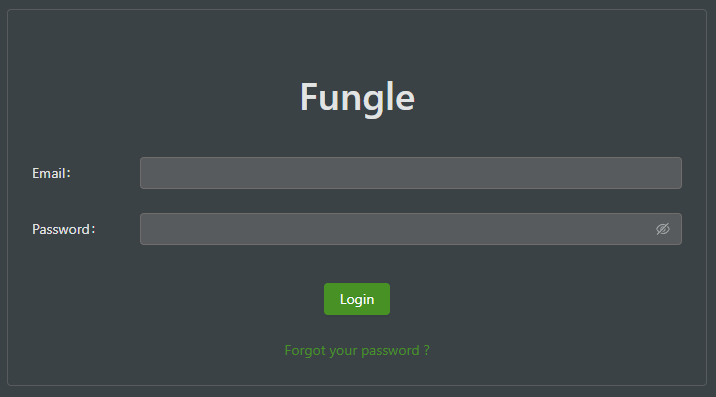How to install
Step1. Go to the Fungle web and sign in with the account under which you purchased your membership. Fungle https://fungle.io/
Step2. On your profile page, you will see your plans, membership duration and purchase history. Download the PDF manual under "Instructions". Select the tab for your OS and press 'Download Fungle' to be taken to the download page.
Step3. Press the blue "DOWNLOAD" button to download the setup file.
Step4. Double-click the downloaded file to run it. Installation will begin automatically.
Step5. After installation is complete, login with the account information you created on Fungle.io.
Step6. You will be asked to create a password when you first start up. This is only used within the application and is different from your login password. Enter any 8 characters.
↓Fungle,Multi Trading Platform for Crypt↓ 🌍 Web : https://www.fungle.io/ ✈️ Telegram : https://t.me/Fungle_io 🎮 Discord : https://discord.gg/NuMC99HSd8 🐤 Twitter : https://twitter.com/Fungle_io
Last updated