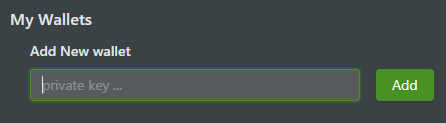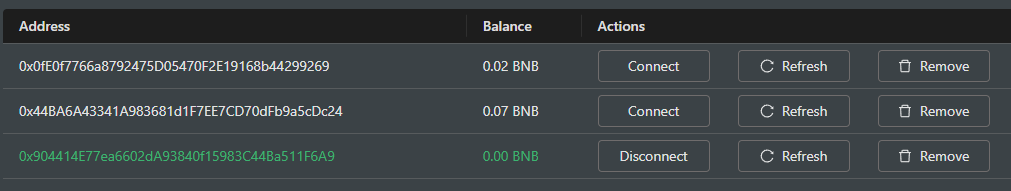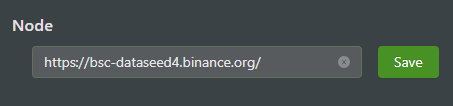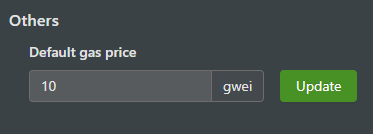【Fungle】Initial Settings
1.Setting tab First, press the “Settings” tab at the top to configure the initial settings.
2.RPC Node If you want to change the RPC, enter the RPC and press the “Save”. If you do not need to change it, you can leave it as it is. Click here to find out how to find the best RPC for you.
3.Add wallet Enter the private key of the wallet you want to use in Fungle and press “Save”. You can add more than one wallet if you want.
Your private key is stored locally and cannot be seen by anyone but you.
The private key is not the wallet address. Click here to find out how to find your private key.
4.Connect, refresh and remove wallet
Connect - Switch Wallet
Refresh - Display the current wallet balance
Remove - Delete registered wallets
5.Default gas price Enter the default gas to be used when conducting transactions and press “Update”. If you do not need to change it, you can leave it as it is.
Done! ↓Fungle,Multi Trading Platform for Crypt↓ 🌍 Web : https://www.fungle.io/ ✈️ Telegram : https://t.me/Fungle_io 🎮 Discord : https://discord.gg/NuMC99HSd8 🐤 Twitter : https://twitter.com/Fungle_io
Last updated